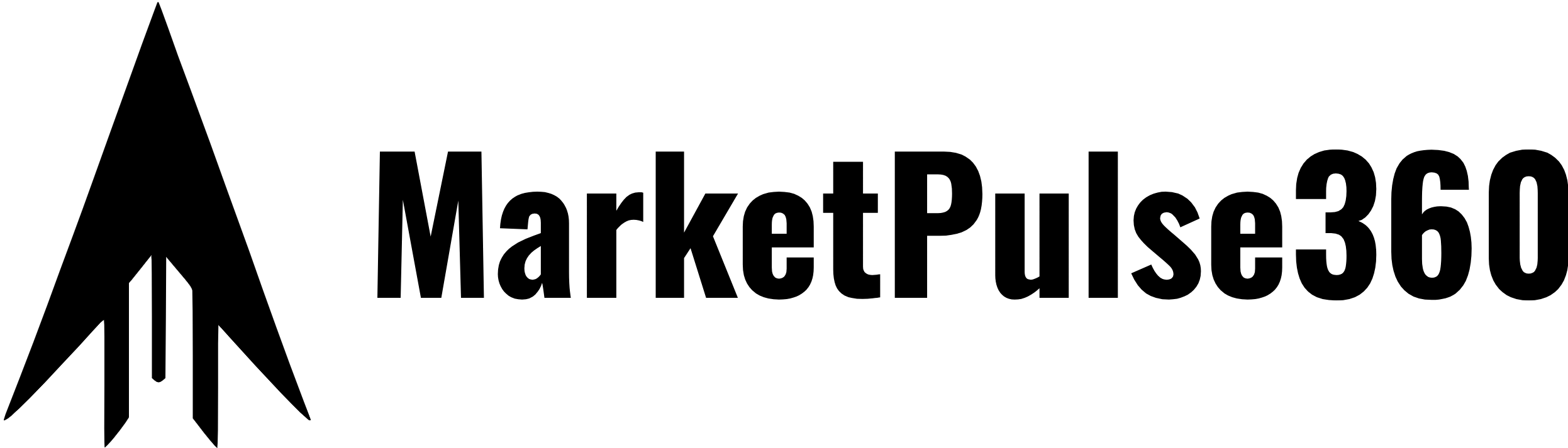- Create an HF Account
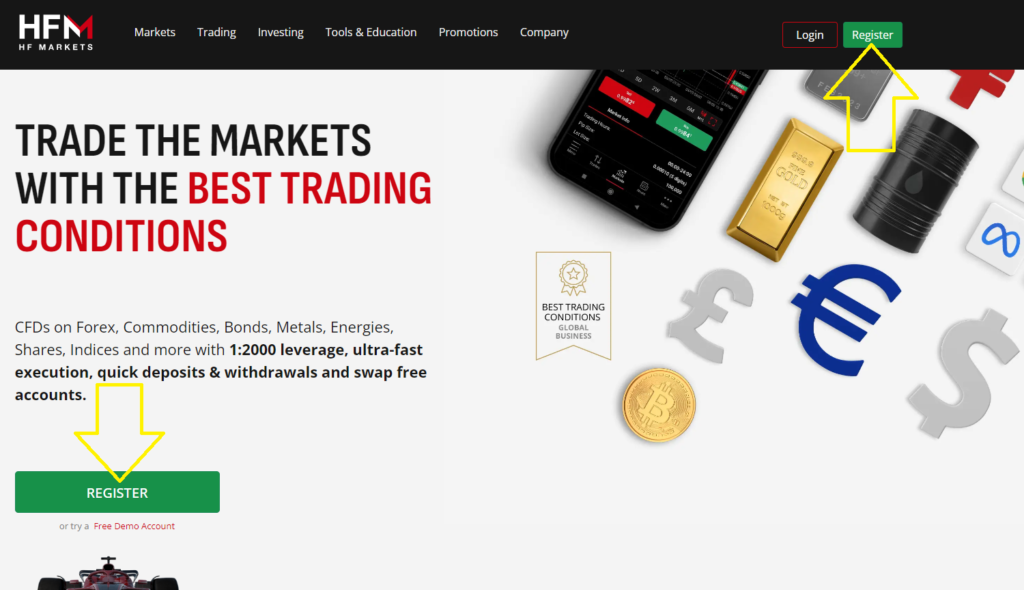
- Access the official HFM website and proceed with the HFM account registration.
- Click the following button: HFM Registration Page
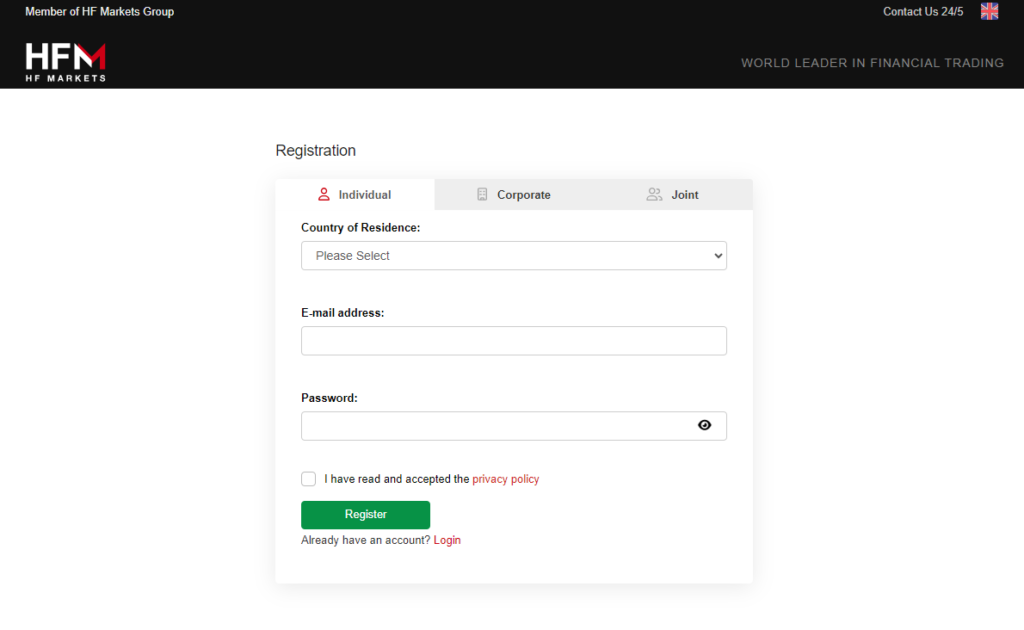
- Select or enter your country of residence, email address, and myHF login password. The myHF login password should be 6-15 characters long, using both uppercase and lowercase letters, and include at least one digit.
- Agree to the privacy policy and click on register.
- Email Verification
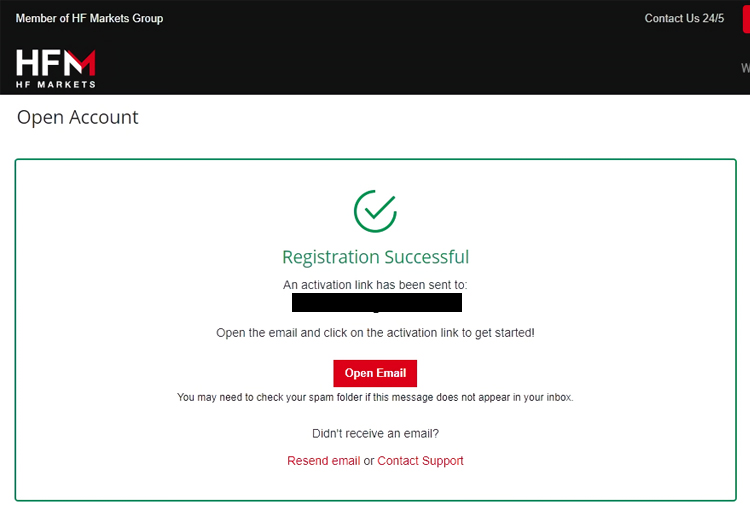
- Once the HF account creation is complete, check your email for a message from HFM.
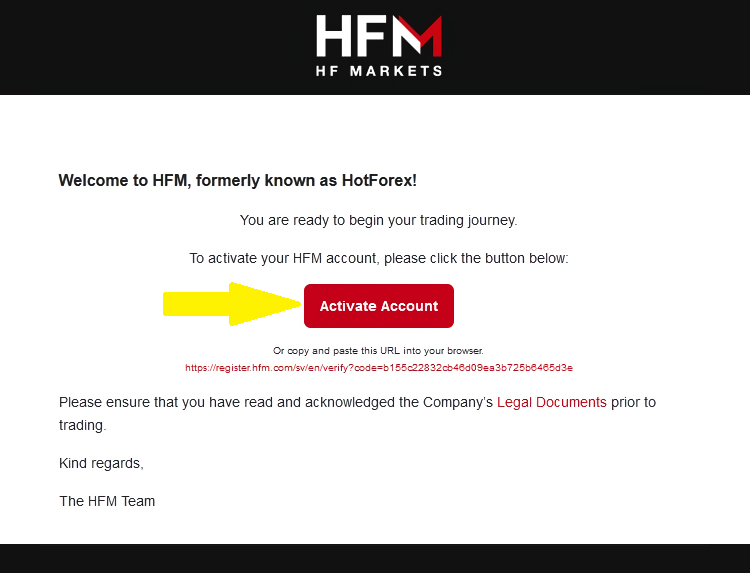
- Click on the “Verify Email” link in the email body to activate your HF account and automatically log in to myHF.
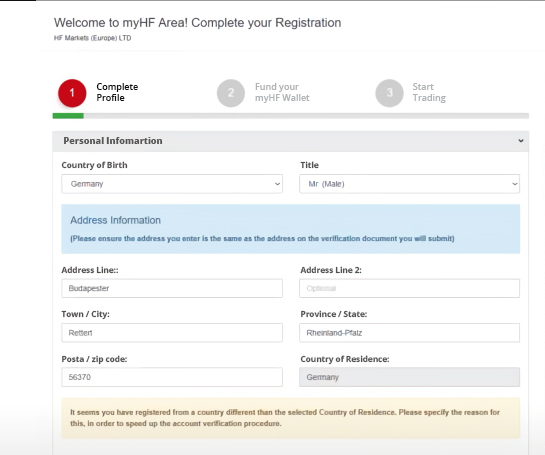
- Account details will also be sent via email. Remember to keep your ID and login password safe.
- Register Basic Information
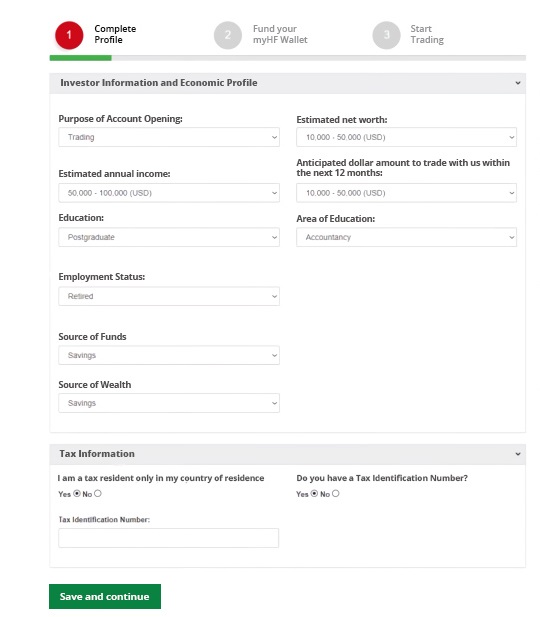

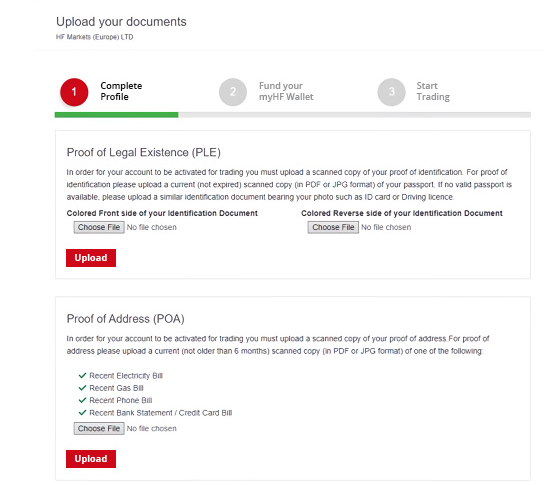
- Upon your first login to myHF, the initial registration process starts automatically.
- Enter your basic profile information, including name, gender, country of birth, phone number, date of birth, and HF Wallet account currency. Enter the phone number without the initial ‘0’ and without hyphens.
- HF Wallet account currency can be USD, or EUR. Although the trading account will be in USD, you can choose USD for the HF Wallet currency. Funds in the HF Wallet will later be used for trading.
- If you select USD for your wallet, any deposits made in Japanese Yen or other currencies will be converted to USD at the current exchange rate.
- Open Your First Trading Account
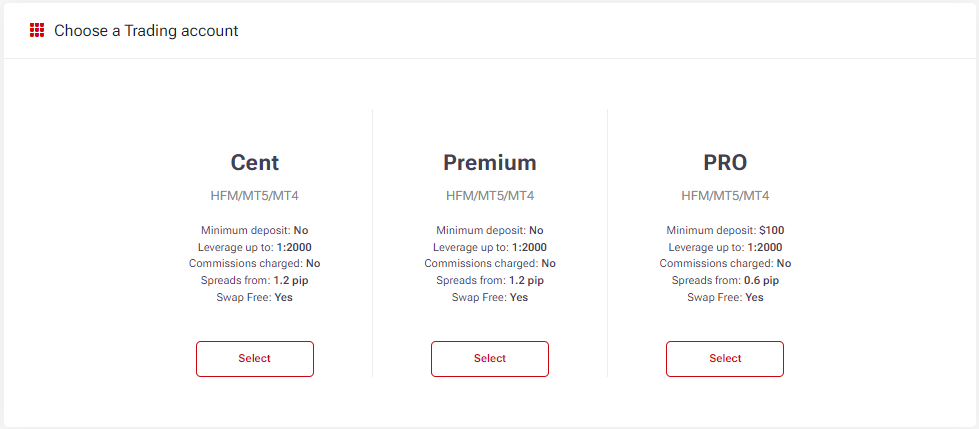
- Create your first trading account. This account will be different from the one used for MAXIMUM, so any selection is fine.
- If you have no preference, choosing a bonus account that allows using 20% more margin might be a good option.
- Phone number verification is required for opening your first trading account. Follow the instructions provided.
- Select the trading tool, account currency, and leverage, then click on “Open Account”.
- You will receive an email with account information, including Account Number, Traders Password, and Server name. Keep this information safe.
- Register Detailed Profile
- Register a more detailed profile.
- From the home menu on the left side of the screen, display the top page.
- Click on “Click here” under My Notifications.
- Enter your address information, including address, postal code, and country of residence.
- Choose your estimated net worth, highest level of education, employment status, source of funds, and trading experience.
- Click “Continue” once all information is registered.
- Deposit Funds
- After completing the profile input, the deposit screen will automatically appear.
- You can choose to deposit funds into your HF Wallet first and then transfer them to your trading account, or deposit directly into your trading account.
- Payment methods include bank transfer, online wallet, and cryptocurrency.
- You may skip the deposit process for now if you need more time to prepare the funds and move on to uploading the necessary documents.
- Upload Required Documents
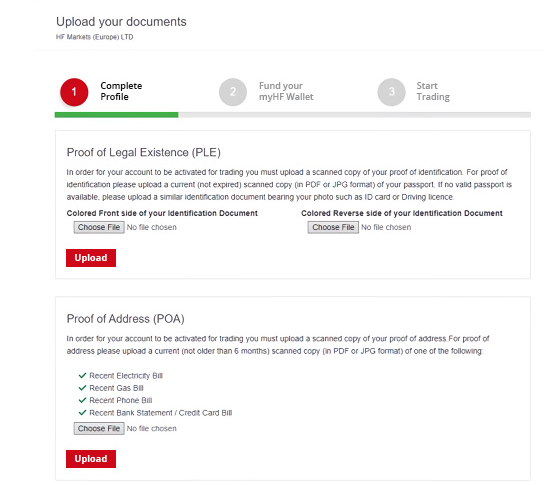
- Finally, perform the identity verification.
- Click on “Please authenticate your account” from the menu on the left side.
- Upload the previously prepared images of your identity and address verification documents (identity proof should be uploaded for both front and back sides).
- After selecting the image files by clicking the browse button, click “Upload” to submit.
- If there are no issues with the submitted documents, identity verification can be completed as quickly as the same day or within a few days.
Required Documents for Account Opening
To ensure a smooth account opening process, it’s advisable to prepare the necessary documents in advance. Take photos of the documents with a smartphone and prepare them as image files.
- Photo ID (valid and showing both sides)
- Passport
- Driver’s License
- ID Card, etc.
- Proof of Current Address (issued within the last 6 months)
- Utility Bill
- Bank Statement, etc.
Documents Needed for Account Opening
Before starting the account opening process, it’s recommended to prepare the required documents to ensure a smooth procedure. Photograph these documents using a smartphone or another device to create image files for upload.
You will need:
- A photo ID (must be valid and include both sides of the document):
- Passport
- Driver’s License
- ID Card, etc.
- Proof of Residence (document must be issued within the last 6 months):
- Utility Bill
- Bank Statement, etc.
Account Opening Steps
- Create an HF Account
- Visit the official HFM website to start the registration for an HFM account.
- Click on the button to go to the HFM registration page: HFM Registration Page
- Choose or enter your country of residence, email address, and a myHF login password. The myHF login password should be between 6 to 15 characters, incorporating both upper and lower case letters, and must include at least one number.
- Check the box to agree to the Privacy Policy and then click on the register button.
- Email Verification
- Once your HF account is created, check your email for a confirmation message from HFM.
- Click on the “Verify Email” link within the email to activate your HF account, which will automatically log you into myHF.
- Details about your myHF account will also be sent via email. Make sure to remember your ID and login password.
- Register Basic Information
- The first time you log into myHF, you will automatically begin the initial registration process.
- Fill in your basic profile information, including name, gender, country of birth, phone number (omit the initial ‘0’ and do not include hyphens), date of birth, and select the currency for your HF Wallet (USD, EUR are available). Although the trading account will use USD, you can choose USD for your HF Wallet currency, which will later be used for trading.
- If you choose USD for your wallet, any funds deposited in Japanese Yen or other currencies will be converted into USD at the current exchange rate. For example, if the USDJPY rate is 1USD = 150JPY, depositing 150,000JPY will result in 1,000USD being credited to your wallet.
- Open Your First Trading Account
- Proceed to create your first trading account. This account will differ from the one you will use for MAXIMUM, so any selection is acceptable.
- If you have no specific preference, consider selecting a bonus account that allows for a 20% larger margin.
- For first-time trading account creation, phone number verification will be required. Follow the instructions to complete this step.
- Choose your trading tool, account currency, and leverage, then click on “Open Account”.
- Once your trading account is successfully established, you will receive an email with your account information, including the Account Number, Traders Password, and Server name. Keep this information secure for future reference.
If at any point you close the screen by accident or wish to open an additional account, navigate to the home menu on the left side of the screen and display the top page from there.
On the top page, under “My Trading Accounts,” clicking on the “Open Trading Account” button will allow you to set up another trading account.
- Register Detailed Profile
- Next, register a more detailed profile.
- From the home menu on the left side of the screen, display the top page.
- Click on “Click here” under My Notifications.
- Fill in your address information, including address, postal code, and country of residence.
- As part of your investor profile, select your estimated net worth, highest level of education, employment status, source of funds, and trading experience.
- Once all information is entered, click on “Continue”.
If you need to make changes to your profile at a later date or if you closed the screen prematurely, you can edit your profile by selecting “My Profile” from the menu at the top right of the screen.
- Deposit Funds
- Upon completing your profile input, you will automatically be directed to the deposit screen.
- You have the option to deposit funds into your HF Wallet initially and then transfer them to your trading account, or deposit directly into your trading account.
- Available payment methods include bank transfer, online wallet, and cryptocurrency.
- If you need more time to prepare funds or decide on a deposit method, you can skip this step and proceed to uploading the necessary documents.
- Upload Required Documents
- The final step involves verifying your identity.
- Click on “Please authenticate your account” from the left side
- On the document upload screen, upload the image files of your identity and address verification documents you prepared earlier. For the identity proof, make sure to upload both the front and back sides separately.
- After selecting the image files by clicking the browse button, finalize the process by clicking “Upload”.
- The verification of submitted documents, if there are no issues, can be completed as quickly as the same day or within a few days.
Deposit Options
Fund your Account
- Fast transactions 24/5 during the standard Trading Hours.
- Deposit Fees: HFM does not apply any deposit fees.
Remember, having all the necessary documents ready and following the steps meticulously will ensure a smooth and quick account opening process. This comprehensive approach not only streamlines the initial setup but also facilitates a smoother transition into using the trading platform and managing your investments effectively.
By completing these steps, you will have successfully set up your trading account and be ready to engage with the financial markets through your chosen automated trading system. This setup process is designed to be user-friendly and accessible, ensuring that even those new to online trading can navigate through it with ease.
If you encounter any difficulties or have questions at any stage of the account opening process, don’t hesitate to reach out for support. The customer service teams are there to assist you, ensuring that you can start your trading journey with confidence and the right tools at your disposal.