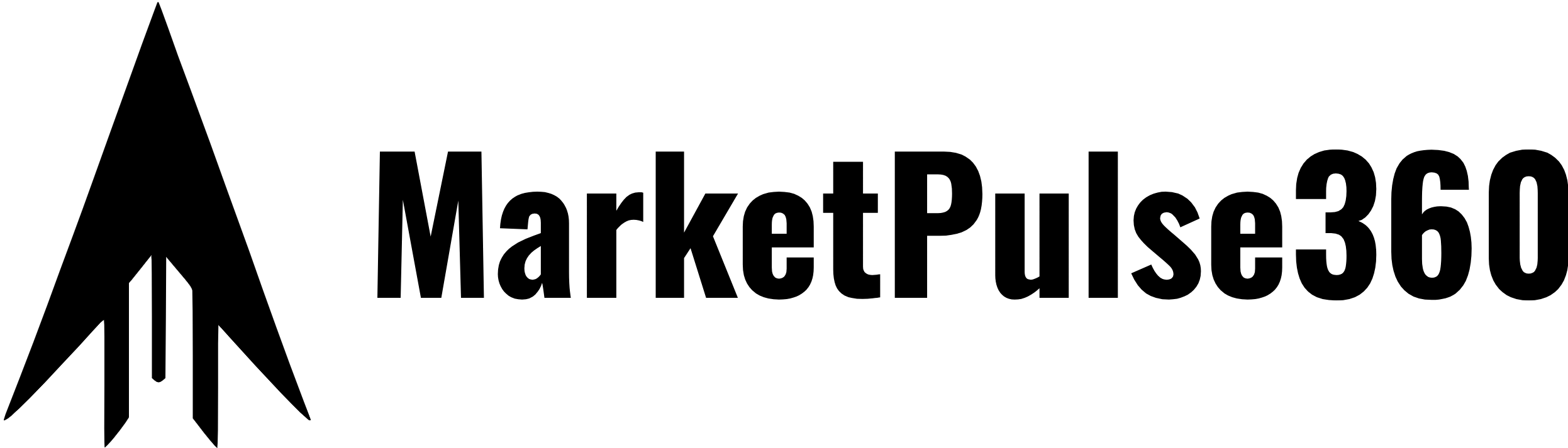In this iteration of MarketPulse360, we are leveraging HFM’s copy trading system to fully synchronize with your copy follower account.
The amount of funds in the follower account dictates the proportion of positions taken and settled in accordance with MarketPulse360, allowing for continuous trading and capital growth once connected, without further action required.
Distinct from typical copy trading, this system is invitation-only, making it inaccessible to those not part of MarketPulse360.
This page outlines the steps to establish your copy follower account, which should take approximately 5 minutes. Please proceed according to the instructions.
Choosing a Destination Account
Firstly, MarketPulse360 operates with the following account types, so let’s decide on which to connect:
- Premium Account
- Account Number: MarketPulse360-1
- Strategy Link: https://my.hfm.com/en/hfcopy/provider-details.html?provider=35426427
- Private Password: Sk!!p^4K
Email: info@topforexea.net
Connection Example
- Log in to the member page using the strategy link
- Premium Account Strategy Link: https://my.hfm.com/en/hfcopy/provider-details.html?provider=35426427
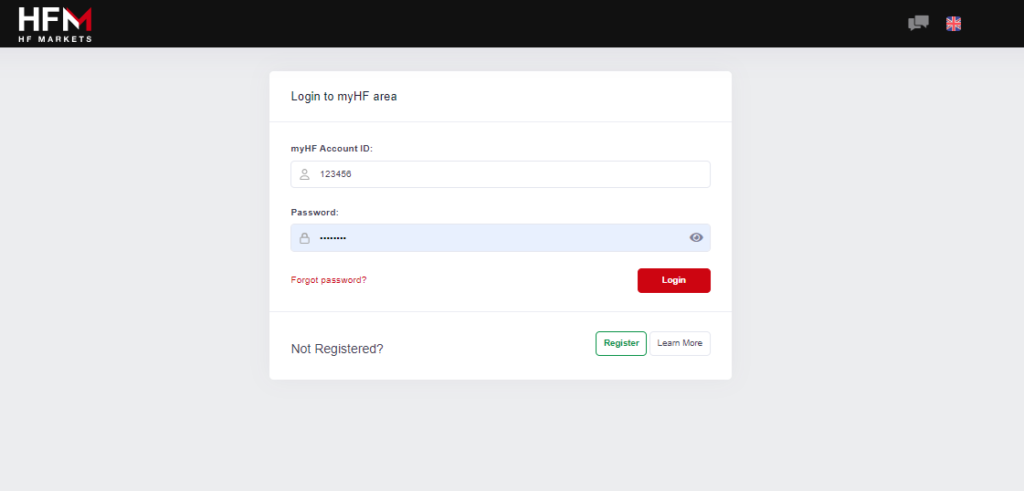
- Log in with the ID sent to your email upon account creation with HFM. Use the password you set at that time.
- Enter the Private Password
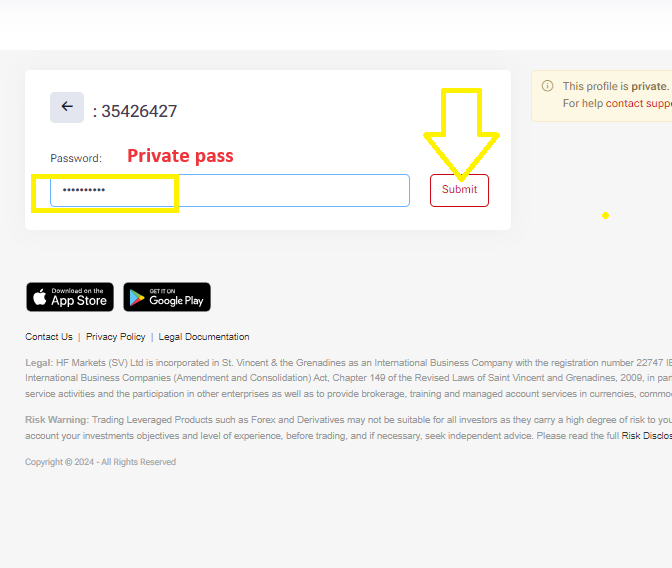
- Verify the signal account number and enter or copy-paste the private password for the MarketPulse360-1, *******, then click submit.
- Click ‘Follow’
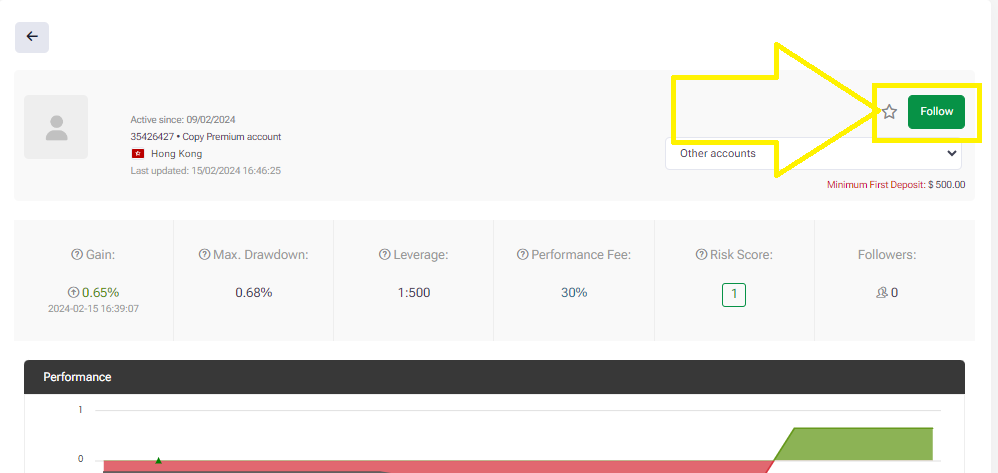
- Input Detailed Values
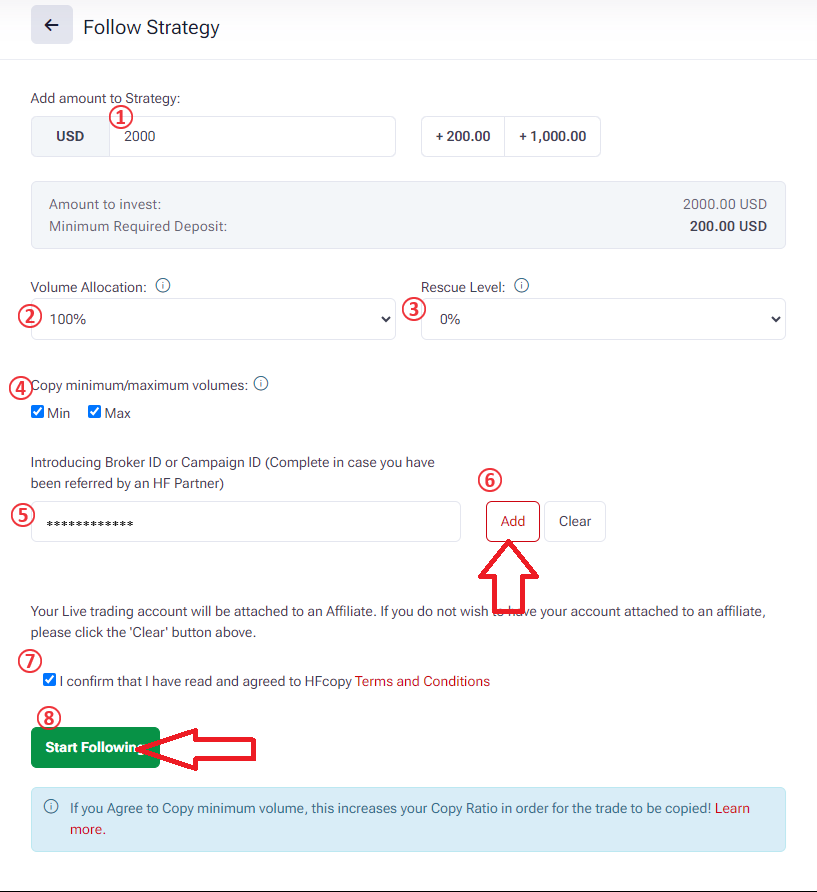
- Margin Setting: Specify the margin you wish to allocate to the selected MarketPulse360-1. The input cannot exceed the amount in your HF Wallet, so verify your deposited amount before entering.
- Margin Conversion to USD: If your HF Wallet’s currency is not USD, the equivalent amount in USD will be displayed.
- Utilization Ratio of Margin: Designate the portion of the set amount to be used for trading. Ideally, set this to 100%.
- Trading Stop Level: You can set a threshold percentage of funds at which all positions will be stopped out in case of a drawdown. However, implementing this may interfere with MarketPulse360’s trading and potentially lead to unnecessary losses, so it’s generally recommended to set this to 0%.
- Enter MarketPulse360 User Verification Code
- Do not forget to enter the code: fcc68b145f. Without this code, you won’t be recognized as a MarketPulse360 user, risking disconnection over time.
- Click ‘Add Code’
- The code entered in step 6 must be followed by clicking the ‘Add’ button to be acknowledged. Ensure you click it.
- Agreement Check
- Click to place a checkmark, agreeing to all input items and terms of use.
- Click ‘Start Following’
- Clicking this initiates trading.
If there are any uncertainties, please immediately contact us via Messenger.